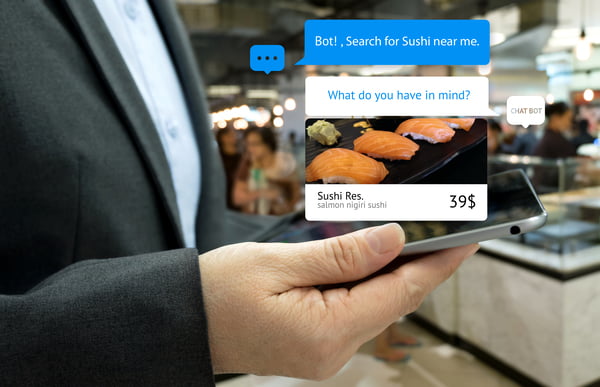
Custom pop ups for e-commerce are essential for increasing conversions. However, to ensure that on-site interactions work, it is crucial to segment the audience and implement specific tactics for each user profile.
What are Pop-ups ?
pop-ups are those windows that appear on a website or ecommerce that show offers or product-related information. They are utlized both in ecommerce dress and on a regular site and are used to capture the user’s attention by directing them to take actions based on our marketing goals.
A pop-up is a window that suddenly appears overlapping the web page in which you are displayed with an informational or promotional offer that overlaps the content of your website. It captures the attention of your site visitors and calls them to actions depending on your marketing goals.
Why use Pop ups ?
The use of pop-ups or “overlayer effects” is not just a communication choice. There are specific times when site interaction with the user in push mode is an indispensable tool to lead navigation to a particular goal. The users themselves, if the pop-ups are useful and contextual to what they are doing – that is, beneficial – like them, most often clicking them. The style and design of this type of interaction is totally customizable and can be managed in a more or less subtle way depending on the brand, the communication and conversion objective to be achieved.
A marketing automation platform like Blendee can recognize the consumer and build personalized messages to accompany them throughout their browsing session. The important thing is to have correctly determined to whom, what and how you want to communicate. The A/B testing part optimizes the choice on the most efficient message.
Do you want to increase the average receipt by proposing specific offers to the user? Want to prevent people from abandoning the site or the products in the cart? Check out 5 examples of custom pop ups that can be made with Blendee!
5 examples of custom pop ups that can be made with Blendee!
1. Pop up for First purchase: exclusive benefit for new user
A user who browses and does not convert should certainly be incentivized. This is why an aggressive acquisition tactic is typically established, based on an offer on the first purchase with no spending limit. Here is an example pop-up intended for all users who have not yet registered.

2. Pop up for cart abandonment: immediate incentives before leaving the site
We are accustomed to thinking of shopping cart retrieval as a tactic to be triggered exclusively by email after 24 hours. However, there are different types of pop-up content that can be used so that action can be taken sooner. For example, messages can be created that indicate an exclusive benefit, before the user abandons browsing (typically after they have paused too long on a page and not clicked). On Blendee, for example, it is possible to segment the offer based on the type of shopping cart the user is about to abandon (for example, an offer related to brand type, or low or high margin). Alternatively, it is possible to design recap pop-ups of products left in the cart, actionable after a certain latency time and failure to convert.
3. Pop up for Increase in average receipt (AOV): benefits for specific segments.
Bringingthe user to increase the value of the average receipt can be a goal, especially for high-value users, those who are classified as heroes in Blendee (who buy often and for above-average amounts). For these types of customers, pop ups can be created that incentivize subscription or highlight the lowering of shipping costs above a certain threshold. This is a pop up that proposes a tangible discount over a certain purchase thre shold and is of course intended only for people with a cart close to that amount.

4. Pop Up for newsletter registration: benefits for subscribers
If the user is not ready to buy, it is still useful to capture their data for a nurturing process. In this MyBeautik pop up proposes a €5 coupon that can be used at any time against the subscription. Alternatively, it might suffice to list all the good reasons for signing up, including access to dedicated offers. In the case of My Beautik, it is interesting to have the animation on the side and not in the middle, where a more innovative choice was made for the design. In general, for the choice of how and where to place a pop-up, it is essential to conduct A/B tests possibly differentiated by segment.

5. Pop up marketing for related product proposal
If the user has been browsing for a long time and is not converting, it is essential to support them. For this it is possible to devise pop-ups or behavioral messages that propose products related to his browsing or history. Not only that, Blendee’s artificial intelligence can also work on similarity-based algorithms and thus manage a space on purchases made by users with similar behaviors.
How to build custom pop ups with Blendee
Blendeeis a comprehensive solution because it allows you to implement your strategy, right from segmentation. Pop ups like these cannot be offered to everyone: you have to know how to choose which tactic is rewarding for individual target and type of user, based on your business model. Once the business strategy is defined, artificial intelligence-based marketing automation takes care of everything else: trigger definition, channel type, and content. Are you ready to discover all the opportunities that marketing automation has in store for you? If you want to create personalized pop-ups using artificial intelligence request a demo of Blendee!




